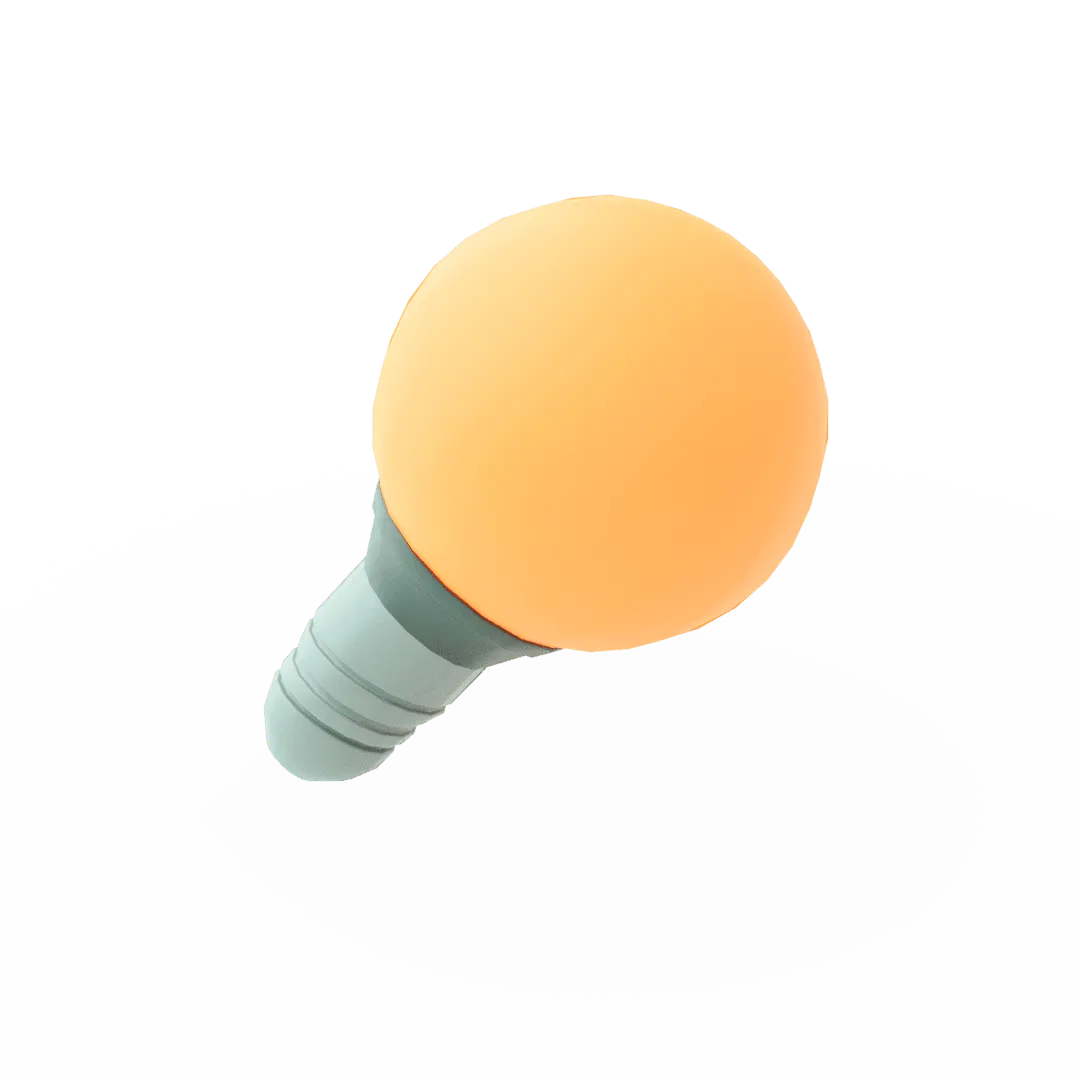Baseflow's recognises the importance of playing videos on mobile devices that's why we made the MediaManger plugin for Xamarin. Want to know more about it?
Videos are a vital part of the online experience. The usage, spend, and consumption of videos online is only set to increase. Playing videos seamlessly on any device is the key to successfully engaging with your audience. MediaManager is a plugin built with Xamarin that is a game-changer when it comes to building media players into your apps.
Martijn van Dijk co-founder of Baseflow and his team recognise the importance of playing videos on mobile devices. They have worked hard to make it easier for developers to integrate video and audio functionality into apps easily. The MediaManager is a Xamarin plugin that can play any media (audio, video) from one codebase. It is the only media player plugin that is packed full of features to enable you to do this in your own apps. There is no standard way to do cross-platform media playing in Xamarin, but instead of writing hundreds or thousands of lines of code to create a media player, you now only need 1 line of code.
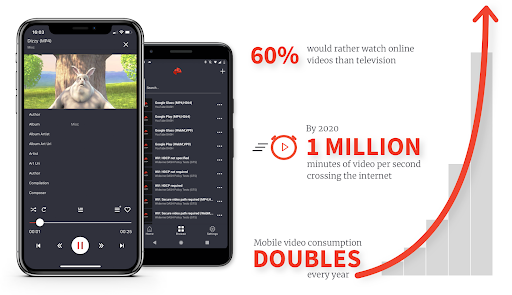
It is designed to be easy-to-use and straightforward, with early releases enabling the following features:
Native playback of media files from remote and local sources
Native media notifications and remote controls
Playback status (Playing, Buffering, Loading, Paused, Progress)
In the latest update, the new features are:
The update was based on .NET Standard
Now uses Exoplayer to on Android
Further options to control playback and media management
It also works for Tizen and WPF
You can use the system controls, or you can make them yourself with your own graphics
Why the .Net standard?
People have been waiting for a long time on an update with .NET standard, and now it's here!
ExoPlayer on ANDROID
According to Martijn, the built-in media player on Android is unstable and sometimes unreliable. Google made an ExoPlayer, a native library that people can include in their app. Martijn says, 'The Exoplayer library is written in Java. We at Baseflow have made a binding library for it so you can use it in Xamarin. Now we have based EXO on med, and it gives a better performance more stable and better features."
Infographic in under a minute why mobile video matters

Everybody shufflin'
The new control playback features about you to shuffle the content in your queue. Unlike other services offering the 'shuffle' option where you may find the same 30 to 35 tracks on repeat, the shuffle function on MediaManager is genuinely random. Read the technical detail here.
Working with Tizen and WPF
The more platforms made available to work with, the easier it is to make your app available everywhere.
Android and IOS might dominate the mobile market, but there is still plenty of people using Windows and Samsung devices. Part of the Baseflow mission is to build software that is compatible with all devices.
The control is in entirely in the users' hands
If you are using audio or video functionality in your Xamarin apps, you should be using Media Manager. It has all sorts of options to enrich the playback experience. You can control your media, hit play, pause, stop or go to the next video. There are a lot of things you need to think about when playing media. Do you want the video to remain playing in the background, what permissions are required for the app to function, are remote controls a function to consider? With the MediaManager anything is possible.
Let's take a look at the Chameleon Media Player powered by Baseflow.

This app is a brilliant expression of all the possibilities that MediaManager has to offer. The Chameleon Player uses a clean interface with the skip, skip back, next, previous and play buttons with all controls highlighted in red accents. It's a familiar yet unique interface.
With MediaManager you can personalise or brand your own content experience however you imagine. MediaManager can handle all media situations that you can integrate it into your app.
Future Features
Metadata is still essential when it comes to SEO because we have moved beyond Meta content type, meta descriptions and titles. Imagine being able to automatically extract metadata such as spoken words, written text, emotions, topics and scenes from video and audio files using AI. This feature will allow you to enhance your search experiences, search by spoken word, entity, or emotion.
The same AI can help make your content more user-friendly. Repurpose your content across multiple audiences using the speech transcription and translation functions to add closed captioning for multiple languages easily. Improve recommendation algorithms by the people and emotions that appear in a video, and automatically create clips with the sections featuring a particular person. You can create new content out of your existing content with ease! Reuse the Video Indexer portal widgets on your applications without building the underlying infrastructure.
Video
Both your eyes and ears are engaged when playing video. However, your attention can dip in and about while you watch something. Life is full of interruptions, especially on your mobile. The way you interact with video does not have to be determined by the interruptions you receive. With the MediaManager, your video can do what you want it to do. You can continue playing it minimised in the background while you listen to it, and you can return to watching it when you want. Respond to that text, like or comment on a photo when you receive that notification and then return to the video you were watching. The MediaManager makes it simple.
There is a lot of material online in content marketing spheres about the importance of video. The importance of video is unquestionable. But there is a lot of focus on what people should be watching or the kind of content you should be making. Martijn Van Dijk says, "The reality is content is no longer king. Audiences have such diverse and unique tastes, and their desires are being made into watchable content. The 'what' people are watching is not where we place our focus. At Baseflow, we want to steer the conversation towards the 'how'. The fact is people are more likely to watch a video on their mobile, and a third of the time people spend online is watching videos. That is a behaviour you cannot ignore and what we are thinking about when we build and add features to MediaManager. How does someone best enjoy their video experience? There is no single answer, but we feel the MediaManager gives users all the options to make their own experiences genuinely personal.
Audio
While the focus of this article has been on the awesomeness of mobile video, audio still plays a massive role in the time and type of media people consume on their mobiles.
The Chameleon MediaPlayer allows some new options for the commuter. You can subscribe to all of your favourite podcast shows and resume playing from last time you were listening. While this is a pretty standard feature, the Dead air trimmer will cut silences longer than any time you wish to set personally. The Audio boost also can automatically use the equaliser to enhance voice while you listen. You can also set the playtime to match your commute duration, set the kind of podcast type you wish to listen too. You can even start episodes after a fixed amount of time, set per show. Skip standard intro's, ads, and listen to what you want!
How do I implement this into my current Xamarin app now?
To get started, all you need to do is [download the plugin from NuGet and install it into each project that utilises MediaManager.
The current version is 0.8.7, so the plan is to release 1.0 as a stable release somewhere in the next few months.
If you want to learn more about media playback, make sure to follow me on Twitter at @baseflowIT to receive updates. Future plans include support for Android Auto, Chromecast, CarPlay, and seamless switching between output sources such as Bluetooth, TV, or DLNA. If you have ideas, find bugs, or want to help with development, make sure to check out the source code on GitHub.
How do I find out more
Install the NuGet package. There is a lot of information in the readme: https://github.com/martijn00/XamarinMediaManager*
It's open-source and free
MediaManager In Action: Chameleon Media Player App!
This application makes sure you always have the media that you need at hand. It runs on all your devices and is relevant per device. Create personalised streams of content from any source and share it with anyone.
Download the Chameleon Media Player app by Baseflow